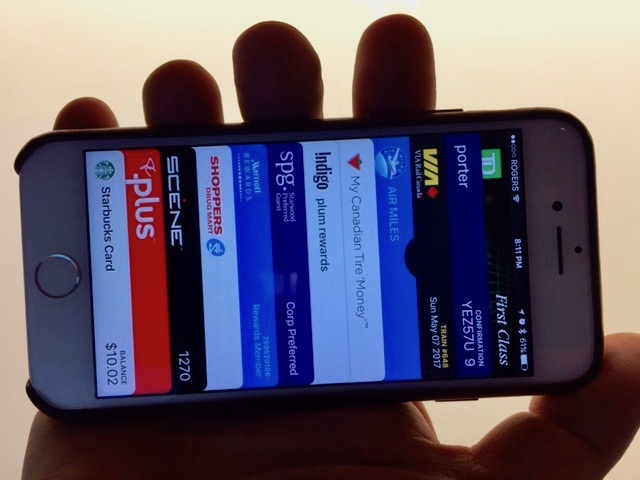Veterinary savings don’t get a ton of press with financial bloggers. But the price of dog spaying forced a bit of shopping around on behalf of little Zara once she reached her 6-month birthday.
You could argue that this is not the sort of birthday present most of us would want, but such is the life of an urban pet. And, as aging humans, we too are subject to various proddings, inspections and other personal violations, all in the name of good health.
The local veterinarian office answered the call and indicated that they would be pleased to conduct the procedure and had some availability over the next couple of weeks. Ah yes, and the costs would be $1,300 plus applicable taxes. Ouch, and I wasn’t even the one going for the procedure.
It’s kind of a personal thing between you and your dog
Now on the one hand, dog spaying is not the type of thing one would think to negotiate. It’s kind of a personal thing between you and your dog. A just-get-it-done-and-move-on kind of a thing. Can’t do comparisons on Kijiji (more on Kijiji techniques here). Not something to bid on over at eBay. And our friends who ship the smiling packages aren’t in that business. Yet.
Second call was to a vet a little further afield, in a neighborhood with fewer Starbucks. Down to $850, all in with the necessary shots included, plus taxes. How can the government add taxes to dog spaying? Hopefully this isn’t a line item somewhere between softwood lumber and dairy in the new NAFTA agreement or we may see duties as well as taxes.
Anyway, with about $500 saved with just a second phone call, I wondered how far I could take this. I reached out to a buddy with 2 dogs to see who he used. Turns out he had paid a similar $850 but had heard talk that the local Humane Society (SPCA for my American friends) will do the spaying for much less. Buoyed by the success of my first two phone calls, I elected to do some online research to pursue this new lead.
Kind of a dial-in lottery for veterinary savings
The Humane Society site indicated that they do perform the operation, but you need to call early on the prescribed day each month to secure your spot. Kind of a dial in lottery for veterinary savings. Not the most high-tech solution. But the price was an incredible $150, all in. Worth a few minutes of aggressive dialing to secure a spot.
The waiting room was less plush than the local vet and there were no dog-eared (sorry about that) magazines on the coffee tables. And no complimentary coffee. But when Zara emerged, she had proudly attained the same infertile status as any of the dogs whose owners had paid nearly ten times as much. She continues to enjoy ball fetching with occasional returns to her master, unproductive squirrel chasing and even has a few doggy boyfriends, all platonic of course.
What unusual things have you been comparison shopping for? Share your stories!
For saving ideas that can add over $2 million to your net worth over the next 10 years, check out Cashflow Cookbook. Available here.